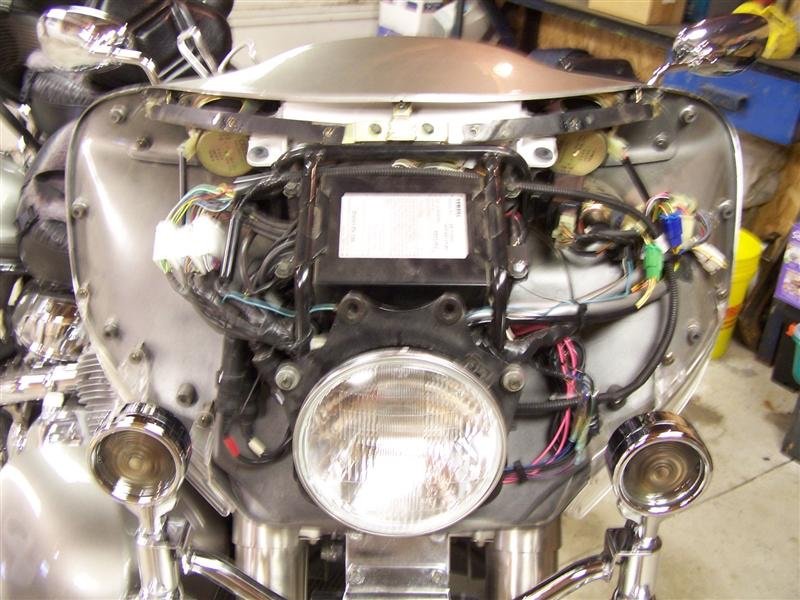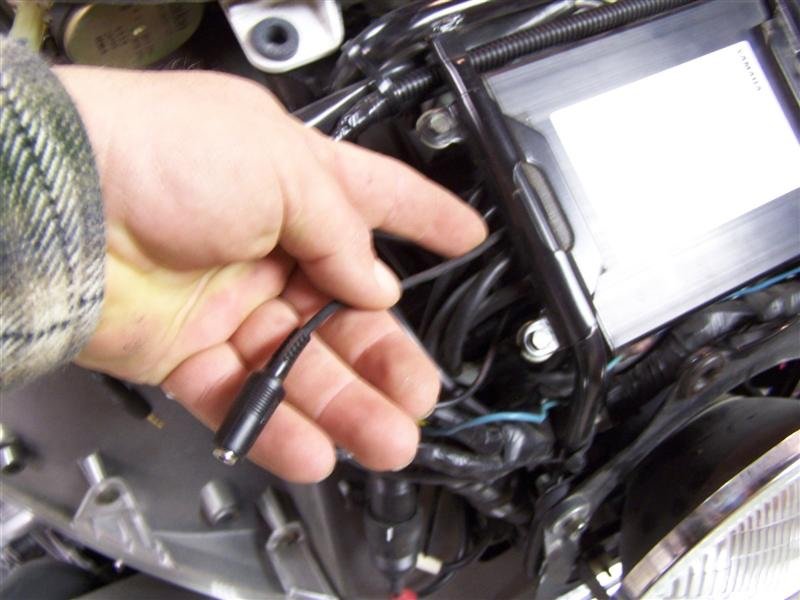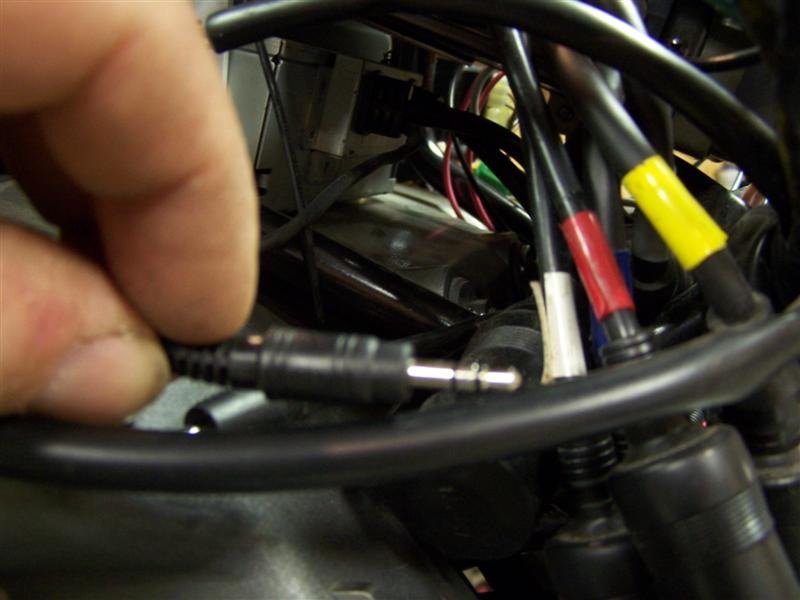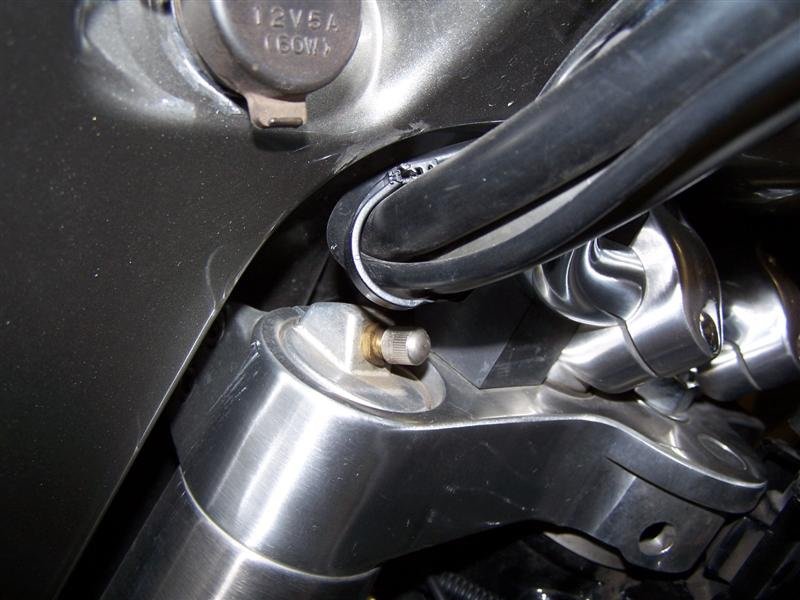Search the Community
Showing results for tags 'audio'.
-
Since there are several of you guys on tonite, wanna help me test a streaming server? open this link: http://216.167.132.7:8000/listen.m3u It should open your windows player and start the strream... Hopefully its working well enough to test it...it can only support a few listeners right now...its in TEST mode! Audio reports are wanted too, so feel free to post anything you notice, poor quality, skipping, that sort of thing!
-
Hi. I posted this in the Electronics section, only got one response (thanks RPG). I was wondering (hoping) if maybe it didn't get seen over there and there is more input to be had. I have a noisy audio system. It's happens on all sources (radio, tape, intercom, CB) and is detectable in the speakers but worse in the headsets. It appears to be a noisy power issue. It changes pitch with RPM, and here is the thing I find strange: it decreases when the bike had additional electrical load. Brakes or driving lights cause it to go quieter, and the blinkers do just what you might expect, the noise gets quieter-then-louder...etc. I figure I'll check the ground on the system, as well as the ground on the factory noise filter. Do noise filters go bad? Any other ideas? Thanks, Jeremy
-
I apologize if this has all been covered before. I have partial answers but not the whole thing... I have an XM and a Garmin (I know - should've had the Zumo with the built in XM - but the Nuvi 350 was free). I would like to run the audio from the XM through the aux on the back of the cassette. I think I can handle that part. My tunes would then play through the dash. Ideally, I would like to run the audio from the Garmin through the 5 pin headset line. How can I tap into that? Lastly, what is a tidy way of running switched power to both of these devices? Thank you in advance!
-
I purchased the P/N STR-4XY89-50-KT (2 EACH) for my 2008 RSV. They both bombed! One had no audio from the microphone at all. The other one the audio output was about 5% of the 100% that would have been normal. I've been in 2 way communication/electronics over 40 years and these were the pits! These are the ones purchased through your Yamaha Dealer. Buyer Beware! Does anyone know where I can get some that actually work on this bike? I need EVERYTHING to work properly for group rides. Need head to tail commo.
-
On my new Venture when I have the audio coming through the headsets I can still hear the music on the rear speakers. Even when I have a headset plugged in the back it has sound coming out of it (in esense both the speakers and helmet.) It it very soft and no major deal but it does not seem right. The front speakers for not have this issue. Anyone else have this issue or know how to fix it?
-
Hi all Got something really weird going on with my '02 RSV. A couple weeks ago the audio cassette/radio stated cutting out at higher volumes, but seemed fine at 9 or below. The whole display would cycle on/off like a circuit breaker was being tripped. Still trying to figure this out when the other day after a short ride I restarted it and the oil and temp warning light come on but dim. Pulled over to check it out and seemed fine so went to restart and here's where it gets wild. Turned the switch to on and the starter kicks in on its own and starts the bike! Shut her off and tryed it again and now stater won't kick in with the switch. Fooled around a while and bike starts on its own again, so rode home a few miles. Repeatedly self started in the garage, audio won't play on acc but does on "on", oil/temp lights get brighter when clutch is let out, no response on the starter switch now. Once while checking out the audio menu on acc, the starter just starts cranking her over and wouldn't stop until switched to "on" and the bike started. No blown fuses, engine warning light not blinking as manual says if an electrical fault. Checked continuity on the main switch, ok. Any ideas whats up here? Demonic possession? Help!
-
A Newbie to this site with a recent purchase of a 87 Venture Royale with only 55K kilometres (32K miles) on the clock and in fine shape. On a ride yesterday, my headsphone/speaker switch failed with it in the speaker position. I did some disassembly last night and got to the point where I found the small micro-switch soldered into the audio control board. The switch has movement but the internal connections seem to be gone since the LED light indicating the position does not illuminate either. Does anyone have experience with replacing these switches? Can it be done or am I looking at trying to replace the whole audio control module? Alternatively, maybe the switch is fine and the problem is a frayed wire/loose connection elsewhere . Anyone had thiis problem before? Thanks Ron
-
Been working on this 2001 RSV. The bike was dumped and had damage to the lower cowling that holds the fuses. The Main Control Unit was also damaged. The Audio doesn't work. I replaced the MCU (used, they said it worked), put dielectric on all connections. Did a DC volt test and I am getting power up to the audio fuse in the lower cowling. There is no power in the 18 pin connector that attaches to the radio. Are there any other fuses I should be looking for? Any suggestions?
-
How can I hook up my razor phone and have the cell phone work through the IC system? I don't see how to get voice from IC to the cell phone. Audio from cell is no problem. THanks for any info...
-
Ever since I bought my 06 RSV , I have been wanting to be able to integrate my cell phone within the IC , only for the fact that if my wife needs to get a hold of me she can . All other phone calls will be ignored , unless it is an emergency . Now I have a ZUMO , which has Bluetooth , all I have to do is connect the ZUMO to the IC . I call Kennedy to ask what all I needed to hook everything together . I ordered all but one item which was the Zumo Device harness . All this cord is a harness made up of three sets of cables , the OEM power harness (which is already supplied with Zumo ) , a stereo 3.5 mm audio cable , and a 2.5 mm mono mic cable on which I thought was an outrageous price of $95.00 . I have a freind whom is an electronics serviceman whom made up the stereo 3.5 mm and 2.5 mm mono mic for me for $10.00 . I hooked everything up as per instructions told me to do and went over and over several time to make sure prior to setting current through the system . At first , I received the scoots radio though the headsets .Then I turned on the Zumo and set to AUX to hear the MP3 player on which was a No Go . The audio out was wired through the cellset and splitter to 5 pin as instructed . They also sent me another audio in for Radar detector or anything with audio alert , so I ran a 3.5 mm from Zumo to 3.5 mm to that connection , still a No Go . So that left me to hook up direct to the Aux input on the cassette . Then I heard the MP3 , GPS nav voice and cell phone (audio only ) , but no one could hear me on the phone when I made a test call through the mic in . Being the Kennedy cellset didn't do all that I was told it would do , I stripped it all off and started all over again . When hooked up the way the instructions say , double/triple checked , I should have the Aux input on cassette and the extra Audio alert connections left open . I should be able to communicate with the cellphone and GPS nav voice when ever . All other devices will be heard when in AUX such as XM , MP3 , Tour Guides , FM Traffic and such . I'm not ranting on Kennedy yet , as I just received the item Friday , hooked up last light and played with today .They are closed on weekends and will be closed due to Christmas at beginning of this week . I would like to know if anyone else has done this before I have to pull the fairing off again . Gene
-
Well I have some time and decided that I will put up how to split the front fairing and install the audio cable to hook up MP3 players, Sat radio or GPS units. This is not a hard thing to do and it just takes a little time. Here is what you will need to accomplish this, all these cables can be purchased at you local Radio Shack for less that $20 2 Way splitter part # 42-2570 6 FT Audio Cable part # 42-2387A You can also use a 3 way splitter if you choose for more hookups Part # 42-2458 and if you want the ultimate audio cable then here is the gold series 6 FT cable Part # 42-2607 First thing to do is take off the chrome windshiled trim, it is held on by 2-3mm hex bolts (Pic) when you remove the bolts you need to get your fingernails under both outer edges of the chrome piece and lift strait up, working it slowly. You can rock it back & forth strait up and this will help it along. If yours has never been off it will go a little hard and your going to be puckered. Dont force it! work it a bit and it will come off. Next is to remove the additional 6 bolts that hold the fairing on from behind, there are 3 on each side and are 3mm also, You'll also notice that the 2 bolts that hold the chrome windshield trim on are longer than the others, they need to go back in those 2 top holes on reassembly The next bolt to remove is the 4mm below the headlight You will see 6-3mm bolts along the top of the fairing, these hold the windshield on and the top of the fairing. There is a trick here, remove the 1st bolt to the right of the center completely out. Then you will loosen the remaining 5 but dont take them completely out. You will see that the windshield has slots and that it slides over the other bolts. Once you have them loose and the one out you can lift the shield strait up and off the bike. Take out the remaining bolts and you can now remove the fairing. If you have driving lights that are not on an extention you will have to take the bracket loose to remove the front of the fairing. Now the bike will look like this You will now have to dig around inside the wires to free up the connectors for the Aux jack, here is the wire to which it is connected on the amplifier unit. This wire has the female end on it and is what you will plug the new splitter into. And here is the male plug that goes to the back of the cassette deck. You will plug this into 1 of the female ends of the splitter should you want to hook up the aux jack behind the cassette door. What you now need to do is take your splitter, which you can get from your local Radio Shack and install it onto the female end that is on the amp. I just wrapped it in electrical tape for seal out any moisture and debris. Now you can plug the male end from the casstette deck back into the splitter so it's still useable if you wish. Remember to wrap it in electrical tape so it is sealed and wont be pulled apart. You can now plug in your 6 ft Audio Cable that you will be running to whatever device your hooking up MP3 GPS or Sattilite radio. If you want to hook up 2 of these then just omit hooking the tape deck line back up and purchase 2-6 ft leads. You will then need to run your Audio Cable from inside the fairing to the handlebars or where ever you are hooking your components up at. I had mine run throught the cable loops that the bikes wiring and cables run through. There will be some extra length with these audio cables, just wind them up inside the fairing and put a zip tie on them to keep them neat and orderly...it makes getting around so much easier when you have to go back in there. Once you run your Audio Cables your ready to put the fairing back together, here is a little trick that will help you out. Put the outer 2 bolts in the upper fairing and start to thread them in before you slide the windshield back down into place. Many times the small brackets that hold the steel backing plate are broken and when you try to install the windshield it pushes the threaded guide holes out of position...dont ask how I know this. Install the windshield and then the right of center bolt, now the shield wont fall out. Replace all the additional bolts but be sure not to tighten any all the way up until all the bolts are threaded in....Tighten all the bolts Thats all there is to it! you now have additional hookups for the aux position. Mind you this will not work with the CD changer in the bike if you have one as it will use the auxillary on the bike. This works great for MP3 players, GPS systems and Sat radio.