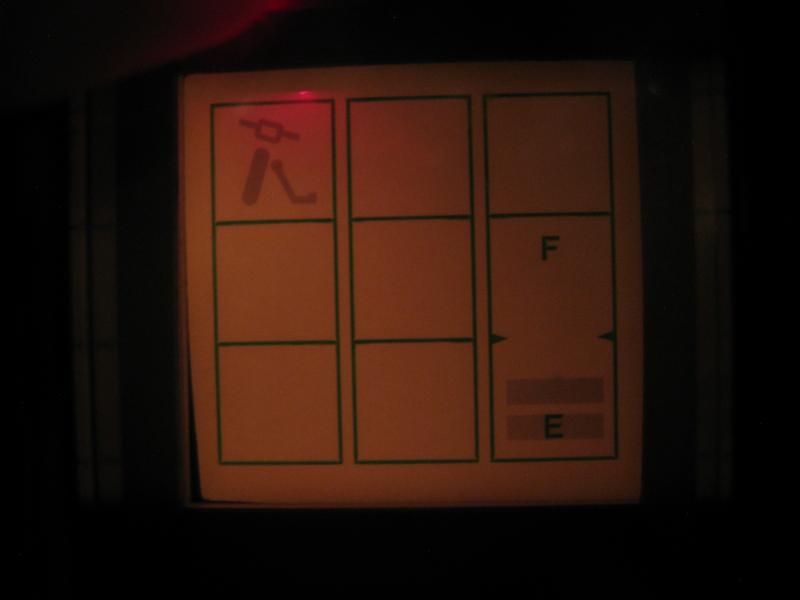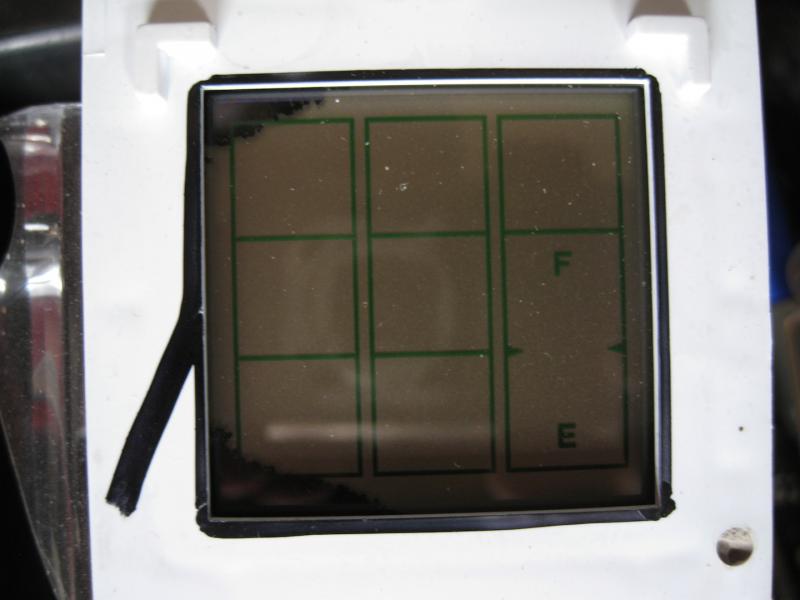Search the Community
Showing results for tags 'monitor'.
-
Hey all, Happy Holidays! I rolled the dice on an instrument cluster on fleabay. I needed to replace the monitor in mine as the edges of the glass had what looked like black ink creeping in. I suspect this is an LCD pane and it's in an on-going fail mode. It's always a crapshoot buying stuff this way unless they post of vid of the running bike, which this one didn't. So if it didn't work I'm not out a lot of dough. Well, the new pane works, but it's very dim. I'm thinking it sat in the sun a long time and dulled the pane. So anyone know a trick to bring it back bright and visible again? The clock is from the old unit, the new one was too dim to see. The last pic is the old monitor. In daylight the display is very hard to see. It's getting dark here, plus it's rainy so no outside daylight pics available. But you can see the diff between the upper and lower displays. Any way to make it brighter?
-
Hi - I own a 1985 Venture with a computerized monitor - I just replaced the battery with a sealed version - nowhere to stick the sensor from the old battery - warning light is on on the dash - how do I "trick" the system to get rid of the light on the dash - tnx - Jim
-
Got my charging system working and did a 300 mile loop today to test it out and one surprise I got was that my fuel mileage had increased by 6 MPG. I did not know a charging fault would cause a decrease in mileage. Has anyone else noticed this? I plan on adding a voltage gauge or monitor later but in the mean time I bought a cheap battery/charging monitor form Advance and plugged it into my passenger outlet. Real easy to check when you stop at a red light.
-
I've sent PMs to all that has placed an order. Please read the PM and reply back with answers to the questions. There will be a couple corresponding PM needed so please monitor your PMs. There are just a few members that have not replyed. This is holding up the Group Buy Order. Thanks Everyone
-
I've checked the other posts on bypassing the battery monitor resistor and most people are saying to use a 1k or 2.2k resistor. The thing is I want to keep the monitor in place and my resistor wire is coroded and needs replacing, but the bands indicate that the original is only a 680ohm resistor. What would be better? Try and find another 680 or would a 1k work as the original did? Thanks Markus
-
I have a 91 venture royale 1300. The computerized monitor, fuel gauge, and clock along with the computer leveling air suspension system is blank and does not work. I am wondering if this is a computer problem? I have traced the wires on the leveling system and they seem to be ok. The only thing that is displayed on that is the PSI sign itself. Nothing else will show. The actual pressure of the front and rear will not display. I can not set the pressure or check the pressure with the automatic adjust on the monitor. It is separate from the cluster on the dash and that is why I am wondering if it is a computer problem? I did buy a instrument cluster on ebay, just in case mine was bad. I did not really think it was, but I got the cluster for 26 bucks and was told everything worked on it. I figured it was a good investment as I have seen them go for 100-800 bucks on ebay. As cheap as I got it for I figured it was worth it as it might come in handy some time. I am leaning towards it being a computer problem tho. Everything to do with a computer read on this bike does not work. Fuel gauge, clock, suspension psi etc. I have not gotten the cluster out yet to trace wires, but have on the leveling system. Everything else works on this bike. All electrical, gauges, lights etc. Anyone have any input on what I need to look for on trouble shooting the computer? Thanks in advance for any input. I intend on tracing the wires on the dash and repairing and fixing any wire or connections as I do, but I am thinking this is a computer problem as it effects other things related to the computer that is not in the cluster. I have this half way tore down tracing wires and it has been a nightmare so far....
-
This is a true story from the WordPerfecthelpline. Needless to say, the help desk employee was fired; however, he/she is currentlysuing the Word Perfect organization for "Termination without Cause." Actual dialogue of a former WordPerfect CustomerSupport employee with a caller: "Ridge Hall computer assistant; may I help you?" "Yes, well, I'm having trouble with WordPerfect." "What sort of trouble?" "Well, I was just typing along, and all of a sudden the words went away." "Went away?" "They disappeared." "Hmm. So what does your screen look like now?" "Nothing." "Nothing?" "It's blank; it won't accept anything when I type." "Are you still in WordPerfect, or did you get out?" "How do I tell?" "Can you see the C: prompt on the screen?" "What's a sea-prompt?" "Never mind. Can you move the cursor around on the screen?" "There isn't any cursor, I told you, it won't accept anything I type." "Does your monitor have a power indicator?" "What's a monitor?" "It's the thing with the screen on it that looks like a TV. Does it have a little light that tells you when it's on?" "I don't know." "Well, then look on the back of the monitor and find where the power cord goes into it. Can you see that?" "Yes, I think so." "Great. Follow the cord to the plug, and tell me if it's plugged into the wall." ".......Yes, it is." "When you were behind the monitor, did you notice that there were two cables plugged into the back of it, not just one?" "No." "Well, there are. I need you to look back there again and find the other cable." ".......Okay, here it is." "Follow it for me, and tell me if it's plugged securely into the back of your computer." "I can't reach." "Uh huh. Well, can you see if it is?" "No." "Even if you maybe put your knee on something and lean way over?" "Oh, it's not because I don't have the right angle - it's because it's dark." "Dark?" "Yes - the office light is off, and the only light I have is coming in from the window." "Well, turn on the office light then." "I can't." "No? Why not?" "Because there's a power outage." "A power... A power outage? Ah, Okay, we've got it licked now. Do you still have the boxes and manuals and packing stuff your computer came in?" "Well, yes, I keep them in the closet." "Good. Go get them, and unplug your system and pack it up just like it was when you got it. Then take it back to the store you bought it from." "Really? Is it that bad?" "Yes, I'm afraid it is." "Well, all right then, I suppose. What do I tell them?" "Tell them you're too stupid to own a computer."
-
Need some advice guys. I picked up a refurb 'famous maker' (HP ) 23" LED monitor off WOOT a couple of weeks ago. Installed it using the VGA cable and I'm not getting any reds ecept when I bring up the internal RBG control menu. On the internal RGB adjustment the bar shows nice red/green/blue colors, but the screen is only shows BLUE and GREEN. Thought it might be the VGA cable so fiddled with it, but no improvement(red). The computor is a DELL XPS 400 that I picked up 2-3 years ago. I have no problem with the color display with the original Dell Monitor using their priority cable, but now I'm wondering if the original Graphics Card is doing it's job?? The optimum resolution is 1920x1080. I can get close and the screen is really sharp but the resolution adjustment only offers 13 something by 8 something?? WOOT offered to take it back at their cost, but I'm not ready to give up on this thing yet. Any ideas??
-
I found my Computer Monitor System board has a crack after I soldered the broken joints. It would work for a second and go away. I can't jumper the front of the board so It's toast. Does anyone have a board (working or not)? Mine has the clock includes with the monitor. I sure would like to see the fuel level and all the monitor stuff working. rod
-
well folks i may not be online here for a few weeks.. gotta take my computer in forgettin a virus evicted, so igotta use my oldcomputer.. it is slo and tempermental.. they said that they are runnin about two weeks behind right now.. and my new 22 inch monitor blew out.. so iguess we will see how long this monitor will last..
-
Never mind. I just bought some from eBay.
-
Does anyone have the Argus Battery Bug motorcycle batt. monitor installed? I have been thinking about a monitor of some type. This one could easily be mounted in the trunk or elsewhere? Any Ideas ? Thanks Keith http://www.argusanalyzers.com/battery-monitors/products/bb-sbm12ps-battery-bug-battery-monitor-argus-analyzers.html
-
had to have myself a tablet PC (Dell) so I got one on a lease with a dollar buy out. Now why did I have to do that??? The video driver which controls screen orientation craps out! So the tablet function is all but a moot point. I use a second monitor in the office, there have been many instances where when I wake it up my screen is in large type. I may be going blind, but I don't need the computer to decide I need large type. Firefox: It won't open! Icon is there, it just quit working. I've already re-installed it a number of times, seems to have problems each time. The not working part is just the latest. At times when I click on a button in one program, it switches applications instead. Loading programs is (from my perspective) r-e-a-l s--l--o--w ! External monitor will suddnly get fuzzy (little red lines running through it), won't go away till I re-start. I'd send the damn thing back, but, Oh no! you can't do that! So I 'm screwed. :soapbox:O.K. I'm done b**ching now!
-
Not bike but laptop related. For the past several months the display on my laptop (just out of warranty) went kaplooie (is that a word?) Kaplooie meaning went black no image whatsoever. :bang head:So to be able to use the laptop I plugged another monitor into it effectively making the laptop into a desktop computer. But, strangely enough, a couple days ago for no apparent rhyme or reason the monitor came back to life. Giving me a somewhat stereo video experience.:banana: Can any of you computer geeks (meant in only the most positive context)out there explain what is happening to me ?:icon_smile_question:confused24:
-
I just purchased an 89 Venture Royale. This is now my fourth Venture Royale so I do have some experience maintaining these bikes. However this is the 1st time I have had any problems with the computer monitor system. I researched this forum and found info on resoldering the boards and checking the fuses. My monitor is completely dead. Nothing shows on the screen at all. I removed the monitor last night. All the connections were clean and tight. The boards look good with no obvious signs of anything wrong with them. All fuses are ok with the mounting tangs in good shape and tight. Everything else electrical on this bike works fine. The only problem I have is the computer monitor is dead. Does anyone know what readings I should get on the pins in the connectors to the monitor? What the pinouts are for these connectors? Anything else I can check to figure out if it's the computer monitor or something else in the wiring? Anyone have a spare I can borrow to try or buy? Thanks in advance for any help.
- 3 replies
-
- computer
- connectors
-
(and 3 more)
Tagged with:
-
5 weeks ago the Missus bought me the TireGard System for use on the Scalded Ape. I check my tire pressures every single morning whether I intend to ride or not and I guess the Missus was trying to save me some time/effort. Anyhoooo.....I put everything together from the Kit and slapped it on the bike. I am impressed with this TireGard I have to say. The tire sensors are right on the money and accurate. The Monitor has 26psi Low Pressure default setting....I changed that to 38psi. It is impossible to hear the "beeping alarm" while the bike is running and I am on the road. The Monitor also "vibrates" a warning if Low or High pressure occurs and that works very well if I keep the Monitor in my shirt pocket. Overall I am very happy with knowing the air pressure in the tires with just a push of the button and a glance at the Monitor when on the road. The tire sensor batteries are supposed to last 18 months and the Monitor battery is good for 1 year. Time will tell I suppose. The Monitor is not waterproof but fits easily in my shirt pocket protected from the elements. The TireGard system was purchased at CruiserCustomizing,com and the whole unit is made by Show Chrome Accessories. My Missus paid a little over $150 for it. Boomer.........who still checks his tires every morning with a high quality tire guage.
-
Some cyber crook is stealing my signature on every post I put up ! Anything I can do to catch the perp? Boomer.........who has a gun pointed at the pooter monitor.
-
OK folks, the guy told me that the fuel gauge was out on the '89 but I just figured I would find a bad fuse or something. Actually, the entire computerized monitor is dead. NOTHING is working on it. Fuel gauge, warning indicators, even the clock below. I pulled it out last night and we resoldered all the pins on where the connectors plug in but still nothing at all. I then checked for power and according to the wiring diagram, the black wire is ground and I think it was red that was hot. Anyway, it is getting power when you turn on the key but nothing is working. Does anybody have a spare for sale or even that I could use to make sure that it's the monitor itself that is bad. Unless some of you have other ideas, I've about determined that the actual monitor is bad.
-
A new 270 Mill $ Sattilite, to monitor the exhaust output of your bike, went up the other day, but did not make it into orbit. Crashed in the southern ocean somplace
-
anyone seen this before? http://community.cruisercustomizing.com/_Part-1-Motorcycle-Tire-Pressure-Monitor-and-Tire-Repair-Tip-of-the-Week/video/457649/22960.html?utm_source=SilverpopMailing&utm_medium=email&utm_campaign=ESS-CC-TW06&utm_content=imagelink&mc=ESS-CC-TW06&utm_source=SilverpopMailing&utm_medium=email&utm_campaign=CC%20Tip%20of%20the%20Week%20081227%20ESS-CC-TW06%20(1)&utm_content= looks like a good thing to have
-
I had a system in place with 4 cameras and a dvr. The dvr died and left me with monitoring capabilities but no recording. The monitor receives and powers the cameras, and then feeds the dvr. I need recommendations on something that won't cost more than what the last thieves I caught on camera were taking:mo money: The monitor output is via a BNC cable